Lazy loading is a design strategy that delays the loading of non-essential resources on a webpage, like images, until they are needed, enhancing load times and conserving bandwidth. Implementing lazy loading on your Shopify store can be done through various methods, such as adjusting theme settings, editing code, or using specific apps. By incorporating lazy loading, you can enhance user experience by displaying content faster, reduce server load, improve SEO rankings through faster page speed, and manage resource usage efficiently, especially for users with slower internet connections.
To add lazy loading to your Shopify store, you can start by evaluating your current site performance and creating a backup of your theme. Then, you can edit the theme code by modifying image tag attributes, adding a 'lazyload' class, and integrating a lazy loading JavaScript library like 'lazysizes' for optimized performance. If manual coding seems complex, you can explore apps from the Shopify App Store, such as 'Lazify', designed to simplify the implementation process without extensive coding knowledge. Testing your implementation post-installation is crucial to ensure images load correctly and to monitor improvements in load times, addressing any arising issues promptly for an optimized shopping experience.
Discover key strategies to elevate your Shopify store with our in-depth article. Dive into a range of effective techniques and practical tips designed to enhance your online store's functionality and visual appeal. For comprehensive insights and detailed guidance, access the full article at this link. Don't miss this opportunity to gain valuable knowledge that can transform your e-commerce operations. Click now to start implementing these transformative strategies in your Shopify journey!